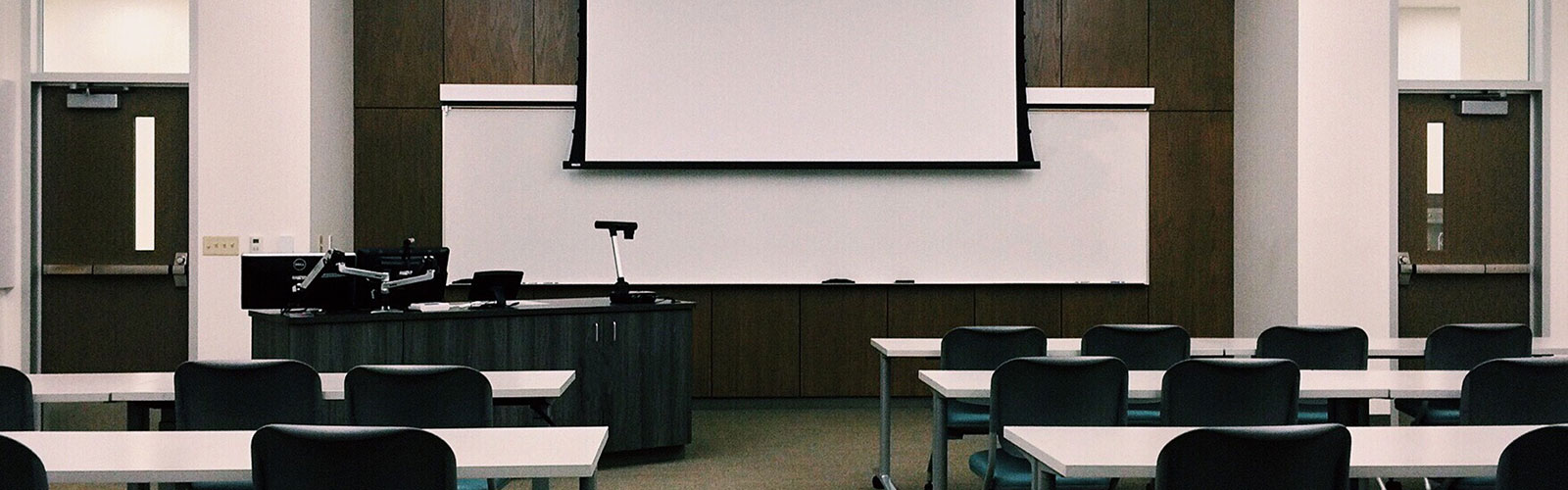
INTERN LECTURE SERIES
Lectures – ortho:
Lectures – soft tissue
INTERN DOCTOR ONBOARDING
Schedule
Dr. Dan is in surgery on Tuesdays and Thursdays; if there are too many backed up critical cases that need surgery, then he will operate on Mondays. He is outpatient on Wednesdays and Fridays. Dr. Dan does both ortho and soft tissue, but due to the high demand of ortho, he is currently doing mostly ortho. He is the only surgeon currently performing hip replacements at ASCM.
Dr. Bander is in surgery on Mondays and Wednesdays; Outpatient Tuesdays and Thursdays. Dr. Bander does both orthopedic & soft tissue surgery; they both perform minimally invasive surgery (scoping etc).
Dr. DeCamp is in surgery on Tuesday, Thursday; Outpatient Monday, Wednesday; Dr. DeCamp does orthopedic surgery exclusively…mostly TPLO/MRIT/luxating patellas, fracture repairs, angular limb deformities etc.
Dr. Zellner is in surgery on Mondays and Wednesdays, outpatient Tuesdays and Thursdays. He performs soft tissue surgery, but also some orthopedics.
Dr. Stanley is in surgery on Tuesday, Thursday; Outpatient Wednesday and Friday; She only performs soft tissue surgery.
Dr. Lisa is our Hospital Director. She is the person to talk to if you’re ill, about vacation days, schedule, reimbursements, etc.
Sarah Haggerty is the Office Manager. She deals with equipment repairs, day to day operation issues etc, computer issues, software issues including of practice management system, SpecVet and our treatment sheet program, Smart Flow. She also helps internal Medicine.
Susan Holland is our Practice manager.
Dr. Pearson is an internal medicine specialist. She works Monday through Thursday.
Dr. Okonkowski is an internal medicine specialist. She will be working Tuesday through Friday, starting August 2, 2022.
Dr. Shannon Holmes is our reading radiologist. CT and MRI images are the most common studies we send to her, but occasionally rads as well. Email: spholmesdvm@gmail.com. See more info regarding transferring studies to her via the Purview website. You must also post the history and exam findings on the Purview website, as the radiologist will not do a read until this is completed.
Surgical Intern Doctors will be assigned to a specific surgical team and rotated every 2 weeks (on Fridays, it will depend who is working), as best as possible. Susan Holland will coordinate the schedule.
Friday’s are unique…usually a few surgeries in the morning, usually completed by interns on a rotating basis; interns must reach a standard level of competency before they are allowed to serve as a primary surgeon on Friday. Dr. McClellan who is serving as a Chief Surgical Intern will have more surgical responsibility. Dr. Stanley and Dr. Dan do outpatient clinics this day. Everyone helps do end of day cleaning and discharges of patients on Friday afternoons once finished with their daily tasks. We are closed Friday 6pm to Monday 8am.
Surgery Topic Rounds – will take place on Mondays at 7-8 AM in the conference room. Interns will be responsible to read pertinent anatomy chapters is Miller’s/Evan’s Anatomy book and also Tobias/Johnston Small Animal Surgery Textbook. Surgeons who normally do not work on Mondays may do a presentations via Zoom.
Morning Treatments
Morning treatments start at 7am; interns are to be at the hospital at 7 am on Tuesday through Friday at 7 am to help with the morning treatments. The overnight ICU staff will round you on cases. 8 am treatments are performed between 7-8am. All patients should be examined, chest ausculted, bandages checked (and changed if soiled) and usually walked if possible at this time. This is done prior to calling clients to update them on their pet and schedule or confirm/set up discharge times.
If a patient is not BAR, had a complicated surgery, etc. check in with the attending surgeon to make sure they feel comfortable discharging the patient prior to calling the client. Sometimes patients like this may be discharged later in the day or may need to stay another night in hospital.
Hospitalization
Interns are responsible for evaluation of patients before clinicians arrive in the hospital. Please make sure that you look over any blood work that was run, critical data etc. If a patient has had an abdominal surgery that can result in postop hemorrhage (liver resection, nephrectomy, splenectomy), do a fast scan on the abdomen with ultrasound to evaluate for abdominal fluid. Please round with the attending clinician in the morning regarding the cases that you evaluated.
Most patients stay overnight after surgery and are discharged sometime between 9am-4pm the following day. Discharge appointments are scheduled on the hour (9am, 10am, etc.) and are usually made when you call owners in the morning after morning exams (between 7:30 and 8 am). Please note that you will be making the decision if the patient can go home or needs to stay another night. If there are many cases that are going to be discharged, you will need to schedule the discharges every 30 minutes. Please spread out discharges as evenly as possible. Please note that some clinicians will schedule the discharge on the day of surgery (please check the calendar and confirm the discharge time with the client when you call them after your evaluation). Discharge appointments should be scheduled on the SpecVet scheduler (please include the type of surgery the patient had when you schedule the discharge time)
A few select surgeries typically go home same-day. This is based on surgeon’s preference and varies by surgeon and type of surgery. A patient may also be discharged same day if they are extremely anxious or aggressive. All surgical patients on Friday are discharged same day (later afternoon). Please put these on the SpecVet scheduler.
Please round with the attending clinician regarding the cases that you have evaluated in the morning.
Commonly, soft tissue cases from internal medicine are transferred back to Dr. Pearson immediately after surgery if she originally referred the case to surgery. Please check on these patients in the morning and give her an update. Please note that internal medicine usually schedules their own discharges even if they have had surgery. The one exception is Fridays when they are not working. These cases need to be put on the scheduler in SpecVet for discharge. NOTE: it is critical that surgery reports, discharge instructions, rdvm letter and diagnoses are all filled out as completely as possible even though the internist will be caring for the case.
Soft tissue cases that have been admitted by the surgeon and NOT worked up by internal medicine are commonly kept on the surgery service unless the surgeon feels that it is necessary to do so. Select cases like limb amputations, external mass removals from IM do not need to be transferred back to her.
Client Communication
Immediately after surgery, clients are called (typically by the surgeon) to let them know their pet is out of surgery. If you are asked to call the client postop, this should be a brief conversation i.e. “Fluffy is out of surgery, surgery went well, she did have a full tear of her cruciate ligament, she did very well under anesthesia and is waking up now, we will call you in the morning to let you know how she did overnight and schedule a time for you to come pick her up.”
Some doctors also call the referring vet after surgery.
Doctors prefer to call clients & vets themselves after surgery if they have time, but may also ask you to call the client for an update if they are busy.
Next day after surgery: Morning calls after treatments (7:30 to 8 am) are also usually brief i.e. “Fluffy did great overnight, she’s been resting comfortably, she ate/did not eat, walked outside, etc. She’s doing very well and is ready to go home.” Then a discharge time will be scheduled by the intern and put in SpecVet scheduler.
If you do a surgery on a patient (example gastropexy or lap spay or plate removal or mass removal etc) and are primary on the case, you are expected to call the client on the night of discharge for a progress report. This progress report must be put in the medical notes in SpecVet otherwise it assumed to be not done.
INTERNS on Dr. DeCamp’s service: you must to contact the owner the evening that the pet went home to get a progress report. The most convenient method of communication is via text message, but you may also call by phone. This must be documented in SpecVet as a client communication. Drs. Degner, Bander, Zellner and Stanley contact the client for a progress report and document conversations in SpecVet for their own patients.
Tour
Surgical packs, equipment
Turn off nitrogen, etc. ; take note that the liquid oxygen tank is left on at all times, but all
anesthesia machines must be disconnected from drops at the end of the day
Client education materials – these largerly are on www.animalsurgicalcenter.com
website and can be downloaded and printed for the client on an as needed basis
Locate fire extinguishers and exit doors in case of an emergency
Nocita – these are commonly completed by interns and they may be knowledgeable on performing this procedure.
Stifle blocks
Abdominal (TAP) blocks
Amputation blocks
SpecVet
Make a new client/patient profile – this is essential in order to make an appointment and is needed typically if you get a call after hours or on the weekends that needs to be added (example emergency fracture). Click on the personell tab, click new personell tab, fill in the information in the appropriate tabs including phone numbers and email address. After the new patient has been entered in the system, then click on the +appointment tab to make the appointment. Ask the client to come in 15 minutes early (or at 8 AM if same day surgery) to fill out paperwork.
To see scheduled appointments, go to the calendar tab
To see patients currently checked in, go to the dashboard (gas gauge icon)
To select a patient: Click on the patient’s appt on the calendar or click on the patient on the left side of the dashboard
When patient’s visit detail box comes up, click on blue arrow next to the patient’s name to go to the “patient detail” page. Click on the “Visits” tab and then click on the blue arrow next to today’s visit to go to today’s visit page…Alternatively you can choose a specific page (MRNs, invoice, labs, etc.) directly from the patient’s “Visit Details” box.
To view referral paperwork: Go to patient’s visit page
Click on “Reports/Other” tab (rightmost tab)
Click on “View DMS Docs”
This often includes labwork, previous histopath results, rDVM notes, etc.
Invoices
Technicians generally put in base charges during surgery
Invoices need to be looked over by the interns prior to patient discharge and the “Billing Complete” box needs to be checked in the reports tab to let the front staff know the client can check out prior to discharge. Missed charges commonly include injectable medications, Nocita, in house cytology, biopsy procedures
MRNs (medical record notes)
4 MRNs for every surgical patient: rDVM Letter
Discharge Instructions
Surgery Report
Diagnosis
rDVM Letter
This is a letter to explain the findings, diagnostics, and treatments performed
These are also done for every consultation
Discharge Instructions
These go home with the owner. Patty or other technician goes over this during the discharge. These need to be read through with a fine-toothed comb to make sure everything applies to that specific patient (i.e. take out sling instructions for small dogs and cats).
Surgery Report
For most surgeries, only the spots with “XXX” need to be filled in
Also note if the patient received Nocita during closure
Diagnosis
A diagnosis should be completed for every patient, as this prints out at the top of the discharge papers. Sometimes these are very specific i.e. ruptured cranial cruciate ligament, other times these are more broad i.e. healthy patient, mass (prior to having a definitive histopath diagnosis). Check the box to add the diagnosis to the master problem list.
Typically, technicians are able to start these MRNs during surgery. However, they need to be checked over to make sure they’re accurate. Soft tissue cases can require more complex medical records.
For non-surgical consultations, an rDVM letter is sent.
Order bloodwork
Go to patient’s page for today’s visit
Go to “Orders” tab
Click the green “New Order” button
Then search i.e. CBC
Highlight the test you want to order and click “Done”
Then click “Update” in the box on the right side of the screen
7 & Under: CBC/Chem – Pre Anes Panel – Heska
Over 7: CBC/Chem/Lytes – Heska
Perform Bloodwork
Pull blood in a purple top (minimum of 1ml)
Pull blood in a green top tube (minimum of 1ml)
For CBC: Touch the screen to wake up machine
If light is yellow, this means machine is in standby mode. To exit standby mode, press the grey aspirate key
Hit “Next Sample”
Put the Order ID in the “Patient ID” box
Ensure the correct species is chosen
Remove the top, place the purple tube under the aspiration needle with the needle submerged
Click the grey aspirate key and hold until machine beeps
After beep, remove tube
For Chem: Spin green top tube down in small centrifuge behind black computer on lab counter
Close top, the samples will begin spinning automatically (no timer)
While sample is spinning, open hood of machine
Place slides in black slide holder, put silver weight on top of slides
Electrolyte slide must have arrow facing to right of machine
Place slide holder into set position 2 in the machine
Place pipette tips into “Tip a” for a chemistry without electrolytes, place pipette tips into “Tip a, d & c” for a chemistry with electrolytes
Use a small pipette to fill a tiny red top tube (in drawer under chemistry machines) ½ way with electrolyte reagent fluid (bottom shelf in fridge), place uncapped tube in “RE” slot on left side
Touch the screen to wake up machine
Hit “New Test”
Enter Order ID in the “ID” box
Ensure the correct species is chosen
After a few minutes, remove the sample and remove the green cap, place uncapped sample into “Sample” slot on right side
Close hood and push “START”
Reagent fluid is good for 30 minutes if uncapped and 4 hours if capped.
***MAKE SURE ALL TUBES ARE UNCAPPED AND PIPETTE TIPS ARE IN POSITION***
OsiriX
Only certain computers have HOROS program, a Dicom viewer, on them, one way to show rads/CT/US/MRI images to owners in an exam room; if you need to have HOROS added, this can be done
Can project images on the TVs in exam rooms by screen sharing a computer on with the TV…To do this bring up the images on your computer, turn on the TV in the room, and then click on the TV icon in the top toolbar to select which exam room you want to use.
We can also project images from the “big computer, iMac” (imaging computer at the end of the counter) to TVs in rooms. This is done the same way as above, but is not good for CT, ultrasound or MRI images (as you can only see one image). It’s always a good idea when viewing on the big computer to check the upper right hand corner to ensure someone isn’t showing a client images in a room before changing images, etc. If some one is currently broadcasting into a room, the little TV icon will be highlighted blue. It is preferred to have radiographs etc downloaded on a laptop versus bringing clients into the back. The iMac can also share images in the exam rooms, but should only be used for very brief display of images as other doctors will need to use the viewing station. Interns are to refrain from using the iMac as a computer to study CT scans. Please download the CT scans on your laptops to study and make reports from these.
To view referral rads/imaging: Go to Office drive by clicking on the “Finder” icon, then on the go tab, then on the, the “Connect to server” tab and then on the office drive/connect. Click on Clients1 folder, then 2021 folder and
then find the patient; this will work if the images have
been previously loaded into Office by the receptionists.
OR Go to gmail.com and sign into imaging.asc@gmail.com(password Scheduler2013) or scheduler.asc@gmail.com (password ascm2018)
Search by patient first name, owner last name, or clinic name that images are being sent by
Interns must at minimum know how to perform a CT scan, transfer the scan over to the iMac and then transfer the study to a laptop for viewing with a client.
CT: no password
MRI: Username esamri, password is esamri
Our radiographs, ultrasound studies, MRI studies, and CT scans are sent to the cloud for remote viewing.
Here is how to get into our cloud to view radiographs, ultrasounds, MRI and CT scans
1. go to https://heskaulite.infinittna.com/login/login
2. login: Animalscm
3. psd: Tech2013
4. A display of patients will be seen
5. You may search for patients that were on another day by putting in the patient’s last name etc.
6. Right click on a patient and a drop down menu will be displayed.
7. Click on the action that you want for example, open the file or you may share the study with someone.
Sending cases to radiologist for review
Most imaging studies are read in house and are not sent to a radiologist for review. A review by radiologist commonly takes 14 days. We should always offer read of CT and MRI by radiologist and this is an additional fee of $350 and $200 for MRI. Our reading radiologist is Dr. Shannon Holmes. The study is uploaded to her by dragging the study onto her name. Secondly, you need to subsequently log into the Purview website to fill out the clinical information, otherwise the radiologist will not read the study. You will also find the report from the radiologist on this website. This report is to be copied by you or the attending clinican to be put in the patient record in SpecVet (create a radiology file in the patient folder) and faxed to the primary care vet.
Site: https://rad.iiradiology.com/
Login: ddegner@comcast.net
Pswd: hello
Less commonly, studies are sent to our second radiologist, Dr. Kim Cronin. These studies are uploaded to the Rocket website/platform. Study notes must be posted before she will read the study.
Histopathology Results – these results will automatically go in SpecVet when completed, but if you want to see a preliminary result go to:
Idexx labs (https://www.vetconnectplus.com/login)
Login: ascim1
Password: ascim
Stone Analysis Results
Email: info@animalsurgicalcenter.com
Password: tech2013
NOTE: surgeons may also submit these to IDEXX for analysis for much quicker test results, but at a higher cost to the client.
Cytology Scanner
This is a new service that we have and provides a read of cytology within 2 to 5 hours after submission. Slides are scanned in and a request to read the slides will be submitted. A technician will show you how to use the machine. The pathologist also likes to have photos of the tumors or pertinent CT images sent to them which you can have a link go to your cell phone for this reason. Cytology results will be emailed to cytology.asc@gmail.com. These results should be copied and pasted as a medical record note in SpecVet.
On Call
We do not see night-time or weekend emergencies unless there is an extenuating circumstance. Your on-call duty is to deal with incoming phone calls from clients and primary care veterinarians and incoming emails in scheduler.asc@gmail.com and imaging.asc@gmail.com . You must check this email box every 2 hours on the weekends from 8 am to 10 PM and during the week days from 6 PM to 10 PM and respond to these. You are also responsible to deal with questions regarding hospitalized patients from 2nd and 3rd shift technicians…..please do not ignore these phone calls. The techs typically do not bother the interns unless there is an important issue with the patient that requires a doctor’s attention.
Intern phone numbers:
On call is from 6pm-8am on the weekdays and 24 hours on the weekends/holidays
To transfer phone responsibilities: From a clinic phone, dial 810-835-4447
At the prompt, dial *72* then the number you want to transfer to
Then dial “extension” 279
Then dial “voicemail password” 279 followed by # sign
Switch on-call duties every 2 weeks between the interns.
In addition to direct calls, there is also a voicemail to check on weeknights and on the weekends. These messages show up as emails in our scheduler gmail (scheduler.asc@gmail.com). Please check these every 2 hours (8 am to 10 PM on weekends and from 6 PM to 10 PM on week days). You may load scheduler on your phone in order to access the messages if you are away from your computer.
Generally, there will be questions regarding medications, adverse illness of the pet (vomiting, diarrhea, anorexia, whining, pain etc), incisional issues, etc. Please document your conversations in SpecVet that you had with the client. You do not need to address non-emergent or non-time-sensitive issues such as “My dog needs a TPLO and I want to schedule an appointment.” This is a call that the receptionists will take care of in the morning or on Monday. However, all calls and voicemails regarding medication questions, urination/defecation issues, appointments for fracture repairs, emergency soft tissue cases etc. should be returned as soon as possible. When you have resolved an issue, delete the email. If the issue cannot be resolved at the moment or can wait until the morning/Monday, do not delete the message and instead mark it as unread. You should return phone calls and schedule appointments for fractures or other emergent cases to get them scheduled for the next available day. Please text Dr. Dan and Dr. Lisa to see when the surgery should be scheduled.
When a client calls our clinic phone #, they will have a choice to either leave a message (which goes to our Scheduler gmail) or be transferred directly to your cell phone. Unfortunately, the caller ID will only come up as our clinic phone #, so if you miss the call and the client doesn’t leave a message, you won’t have a way to call them back.
Your cell phone number must have voice mail set up and must not be full. When a client calls the hospital and selects the option to “speak to the doctor after hours”, the call will be forwarded to you. If your voice mail is not set up, the client will not be able to leave a message and it will frustrate the client who may have an urgent matter.
Remote access to SpecVet server is done via VPN. The SpecVet server can be reached off site. The on-call intern must take a computer home each night/weekends and bring it back to the hospital the next day for in hospital use. You must be off site from the hospital for this to work (and connected to the internet with your laptop computer).
NOTE: please do not use ASCM computers for personal use such as personal surfing the web, facebook etc, as viruses could demonize the computer and cause internal server issues. Absolutely refrain from visiting naughty sites (porn, gambling, etc), as this will infect our computers/server with viruses.
Personal lunch storage
If you have a perishable lunch that needs to be refrigerated, please use the fridge in the lunch room. Do not put multiple lunches for multiple days in the fridge. The fridge is cleaned out on a regular basis and items will be discarded if they are not labeled with your name, dated or are out dated.
Personal Pets
We have limited space for ASCM patients due to the very heavy caseload,
therefore if possible personal pets should stay at home.
Vacations
You will have allotted time for vacation (10 working days). This time may be used for going on interviews for residency application or for personal vacation time. Vacation requests should be turned into Dr. Lisa 6 weeks in advance. Impromptu time off requests may not be granted if they are not emergent. Also, time taken off for routine doctor or dentist appointments should not be done in an impromptu fashion unless there is an emergency. Missing half days will also accumulate onto your vacation time. If your vacation falls on a month that you are on call, it is your responsibility to find another intern to cover for you and you will need to let Dr. Lisa know about this change in schedule. Leave of absence due to Covid or other illnesses is no longer “free” time and will be counted as vacation time. Use your vacation wisely (it will be used up quicker than you think)! The month of June cannot be used for vacations.
Continuing education
A stipend of $1000 will be provided for each intern to attend a CE meeting if they chose. One travel day before the meeting will be allowed to be taken off in addition for the duration of the meeting. The time for the CE meeting will not be counted towards vacation time. Suggested CE includes ACVS Summit (October), NAVC (January in Florida), Arthroscopy classes in Colorado, Advanced pain management in Colorado, AO internal fixation in Ohio, Soft tissue Society. If the intern choses to do two CE meetings, the second meeting can be done, however, vacation time will be used to cover this CE. Use your vacation time wisely.
Pay checks
Paychecks are issued every other week. Each paycheck is direct deposited into your US bank account automatically (if you do not have a US bank account, please set one up ASAP). You may also log in (Dr. Lisa to show you) to see your deposit statements.
Attire
A lab coat or other covering (surgery gown) must be worn at all times to protect your scrubs when not in the operating room. During appointment days, please wear dressy clothes and also wear your lab coat. On surgery days, please wear scrubs – navy color (always have a pair handy in case you are asked to help in a surgery any day); lab coat to cover your scrubs until you are about to go into the OR. A uniform allowance is available to purchase scrubs/lab coats. A scrubs uniform store is nearby on Linden road, just North of our hospital; please let them know that you work at ASCM for the 10% discount. We provide a maximum of $200 for uniforms.
Injuries while working
Need to be reported immediately to Susan Holland or Dr. Lisa. If they are not available then please inform Dr. Dan.
CT, MRI and x-ray safety
Please do not stay in the CT room when the machine is in operation. Stay in the CT operator’s booth
Do not wear metal objects when in the MRI cage. Please do not take your cell phone or any magnetic card (credit cards etc) in the MRI cage, as devices/cards could be damaged. If you have a pacemaker, you must not go into the MRI room. Please read the MRI safety section in the MRI manual (located on the MRI desk).
Use all protective attire when taking radiographs of patients (lead apron, thyroid shield, and gloves).
Documentation confirmation
Please present your driver’s license, social security card and Michigan Veterinary license to Dr. Lisa. If you currently do not have your Veterinary License, please do not put your name as a primary DVM on any medical record or make any medical decisions without the consultation of the attending doctor. Your licensing fees will be reimbursed back to you. Please submit this to Dr. Lisa for reimbursement.
Remote access
Paste the following address in your browser: https://ascm-office.us7.quickconnect.to/
Login: Intern
Password: tech2013
Use the VPN (icon at the top menu bar on your computer):